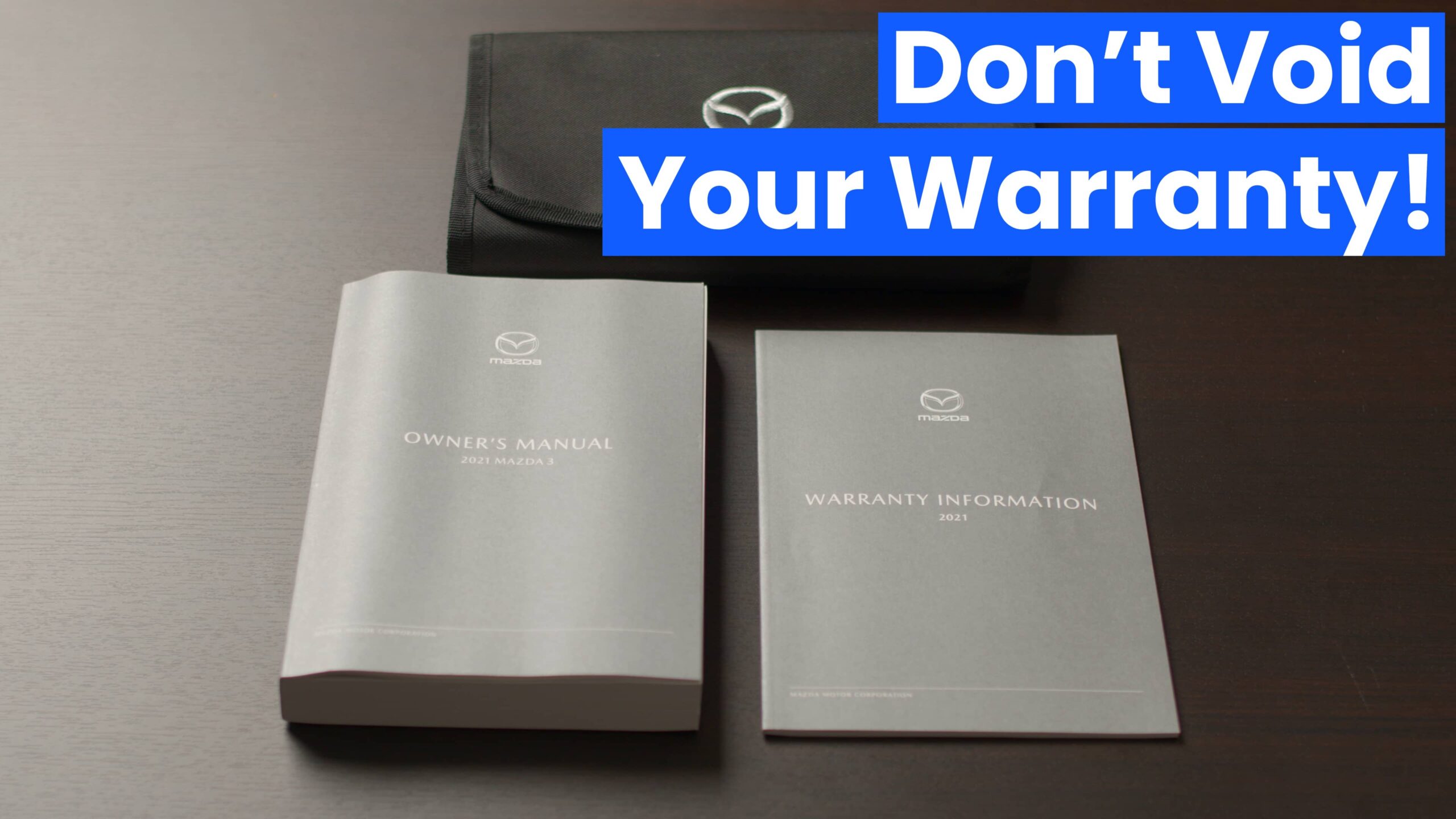Pairing your phone to your new Mazda via Bluetooth allows you to play your music, make and receive calls, and use voice commands with minimal distraction. Set up is simple and straightforward! Here are the steps to follow:
- Open your phone’s system settings and enable Bluetooth.
- Next, use the Command Controller on your Mazda’s center console to navigate to the “Communication” menu and tap to select.
- Press once again to select “Connect” from the menu and then “Continue.”
- From there, find your device listed in the “Pair New Device” section.
- Now, you will receive a pairing code on both your phone and your vehicle’s infotainment screen. Ensure that these two codes match and select “Pair” on your phone.
- Allow your phone to sync your contacts (if you want).
- And enjoy! You can now use voice commands to make calls, access your music, and take calls through your vehicle’s audio system.
If you have any other questions about connecting via Bluetooth, be sure to drop us a comment below!