Android Auto lets you enjoy the power and convenience of your phone through your Mazda’s infotainment system! Navigation, music, voice commands, and other compatible apps are available with minimal distraction.
Check out this video for step-by-step instructions:
- Download the free Android Auto app.
- Put car in park and enable parking brake.
- Plug USB cord into the USB port in your center console (Look for the port labeled with the smartphone or USB icon).
- Plug into your phone and follow the prompts on your phone and the Mazda Connect Screen.
What’s your favorite Android Auto feature? The one you don’t know how you went without? Go ahead and drop a comment below to let us know!




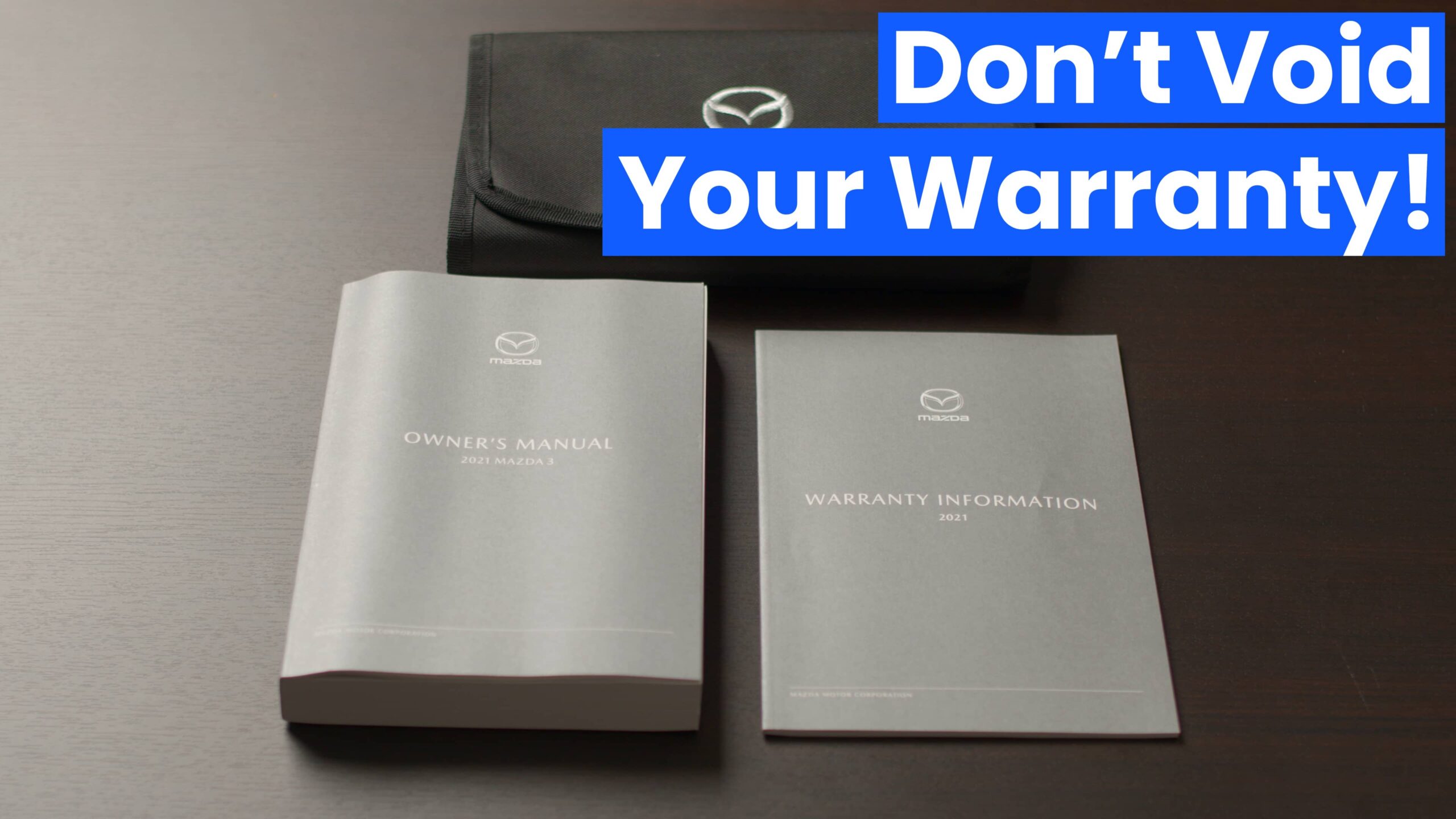



Very nice write-up. I definitely appreciate this site. Thanks!
Thanks! Glad you enjoyed it.